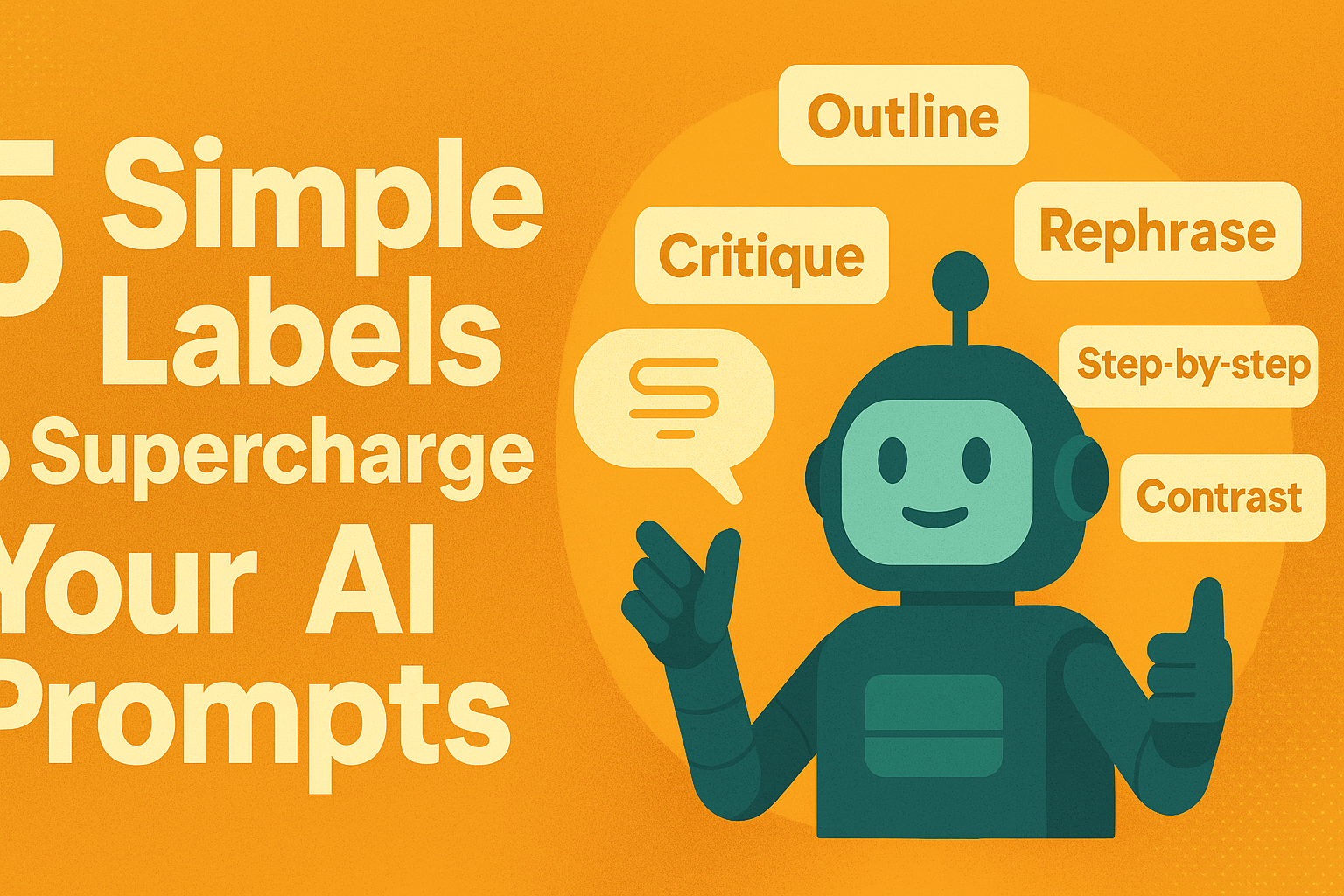Artificial intelligence can be dazzling one moment and faltering the next. The difference often lies not in the technology but in how you ask for help. The good news? You don’t need long, complicated prompts. A handful of short labels can guide AI into delivering sharper, faster, and more useful answers.
Think of these labels as simple switches: quick cues that activate the right “mode” in your AI. With them, you can move from wandering replies to precise, dependable results. Here are five to try.
1. Outline: The Blueprint
When you need order, start with Outline:. It tells the AI to arrange ideas into a clear structure, breaking down complexity into smaller, manageable parts.
Example: Outline: a blog post on how to use AI to streamline freelancing.
Writers say this technique speeds up drafting, and users in AI prompting communities consistently report finishing projects faster when they begin with an AI outline. Developers also use it to map algorithms before coding. Instead of staring at a blank page, you gain a roadmap you can adjust as you go.
2. Critique: The Instant Editor
If you want feedback, add Critique: before your draft. The AI then highlights strengths, weaknesses, and practical fixes.
Example: Critique: my article on cybersecurity trends in 2025.
This label transforms the model into an editor that spots logical gaps, unclear passages, or hidden bias you may have missed. Some writers run “critique loops,” where the AI reviews its own drafts, producing more polished results with every round. The best part? It’s feedback without friction.
3. Rephrase as [style]: The Chameleon
Different situations call for different tones. With Rephrase as [style]: you can adapt instantly.
Examples: Rephrase as casual tweet or Rephrase as formal client email.
The AI preserves meaning but changes the voice to fit the audience—professional, conversational, or anything in between. Reddit users praise this approach for producing text that feels more natural and creating more varied language. Whether simplifying jargon for a general reader or polishing a memo for leadership, this label makes tone-shifting effortless.
4. Step-by-step: The Logical Guide
When a task is complex, clarity matters. Precede your request with Step-by-step: and the AI will walk through the process in sequence.
Example: Step-by-step: how to write a prompt that gets a better answer.
This technique draws on “chain-of-thought prompting” (a method where AI breaks down reasoning sequentially), mirroring human problem-solving. Research shows it significantly improves AI performance on reasoning tasks. It’s useful for coding tutorials, troubleshooting, or even everyday tasks like planning a move. The step-by-step approach turns confusion into clarity.
5. Contrast: The Decision-Maker’s Tool
Sometimes you don’t need one answer—you need a comparison. Adding Contrast: makes the AI lay out the differences clearly.
Example: Contrast: a summary vs. a detailed explanation of a business plan.
This label cuts through the noise and highlights trade-offs. Prompting communities, including Reddit discussions and online guides, call it one of the most effective tools for clarifying choices. It works because AI excels at pattern recognition: by contrasting options, it makes decisions easier and insights sharper.
Why It Works: A Toolkit for Precision
These labels succeed because they match how AI processes patterns. A single cue—Outline, Critique, Rephrase, Step-by-step, or Contrast—acts as a framework the system can quickly follow. The result is faster, more predictable, and more useful answers.
Think of them as a toolkit. Each label has a role: structure, feedback, tone, reasoning, and comparison. Together, they strip away ambiguity and give you precision.
Start with one label today. Refine your approach through practice, and you’ll see how much power a single word can add to your prompts—and how quickly your results improve.
#AI #ArtificialIntelligence #MachineLearning #PromptEngineering #AItools #Productivity #TechTips #DigitalSkills #Innovation #FutureOfWork #GenerativeAI #AIcommunity #SmartTools #WritingTips #ContentCreation #AIwriting #AItips #AIhacks #EdTech #AIeducation #TechTrends #BusinessTools #Efficiency #Automation #AIexplained #KnowledgeSharing #DigitalTransformation #AIguide #AIprompts #LearnAI